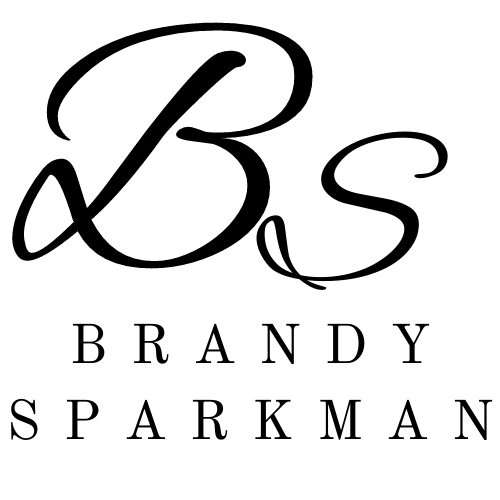Create a Goal-Tracking System (Apps, Spreadsheets, or Journals)
Week 15
Create a Goal-Tracking System (Apps, Spreadsheets, or Journals)
Over the past few weeks, we have laid a strong foundation for setting and refining your goals. Now it is time to ensure you have a reliable system to track your progress. A well-designed tracking system helps you stay organized, measure your achievements, and adjust your plans as needed. Whether you prefer tech tools, spreadsheets, or traditional journals, this week’s focus is on creating a goal-tracking system that works for your business.
Why Goal Tracking is Important
Tracking your goals offers several key benefits:
Visibility: Clear tracking keeps your goals top of mind, making it easier to stay focused.
Accountability: Regularly reviewing your progress ensures you remain committed to achieving your objectives.
Adaptability: A tracking system allows you to spot trends and adjust quickly if something isn’t working.
No matter the size of your business, a goal-tracking system is a powerful tool for staying on track and achieving success.
Step 1: Choose a Tracking Method
The first step is to decide on the format of your goal-tracking system. Consider your working style, preferences, and how detailed you want the system to be.
Popular Options:
Apps and Digital Tools: Platforms like Trello, Asana, or Notion can help you organize and track tasks, milestones, and deadlines.
Spreadsheets: A customizable spreadsheet can be a simple yet effective way to log progress and analyze data.
Journals or Planners: A physical journal or planner is great if you enjoy writing things down and prefer working offline.
Pick a method that feels natural and easy to use consistently.
Step 2: Set Up Your Tracking System
Once you have chosen your method, the next step is to set it up for success.
What to Include:
Your Goals: Write down your goals clearly, using the SMART framework if possible.
Milestones: Break your goals into smaller, actionable milestones.
Deadlines: Add target dates to each milestone to stay on schedule.
Progress Indicators: Use metrics, checkboxes, or color-coded labels to track your progress.
For example, if you are using a spreadsheet, you might create columns for the goal, milestones, deadlines, and progress status.
Step 3: Commit to Regular Updates
A tracking system is only effective if you use it consistently. Schedule regular times to review and update your progress.
Tips for Staying Consistent:
Set a Routine: Dedicate 10–15 minutes each week to review your goals and track progress.
Use Reminders: Set calendar notifications or app alerts to prompt you to check in.
Celebrate Wins: Use your tracking system to celebrate completed milestones—it keeps you motivated!
Regular updates ensure that your system remains a valuable tool, not just another task on your to-do list.
This Week’s Challenge
Choose a tracking method that suits your style (app, spreadsheet, or journal).
Set up your system with your goals, milestones, deadlines, and progress indicators.
Commit to a regular review schedule, starting this week.
By the end of this week, you will have a personalized system to keep your goals organized and actionable. A reliable tracking system is key to turning your ambitions into achievements. (Also See Week 7 regarding tools)